Office Hours
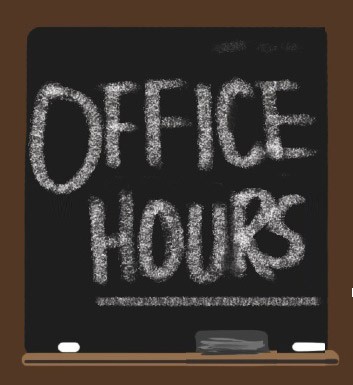
Professors hold office hours when they meet with students one on one or in small groups. When I taught, I enjoyed those hours as much as I did actually teaching in a classroom. That was the case because students and I found ourselves talking about everything from career goals to personal issues to, of course, the course material.
Given the way I wrote From Conflict Resolution to Peacebuilding, I realized that it also makes sense for me to hold office hours for students and instructors who are using the book. I may not be able to give you tips for getting a better grade in your course. However, I can help you deepen your understanding of the material covered in the book and help you make plans for further study, careers, and anything else that could happen after the course is over.
The introduction of cheap video conferencing software has made it possible for me (or any one else) to hold virtual office hours. So, beginning at the end of January 2020, I will hold an open Zoom session from 3-4 (east coast time in the United States). Office hours will start on the first Wednesday in February 2019.
Normally, I’ll be in my home office. But, since Zoom runs on any platform, I will be able to hold office hours wherever I happen to be. There will occasionally be times when I can’t make office hours or have to reschedule them. If I have to do that, I will post a notice at the bottom of this page well in advance.
I can also be available at other times by appointment.
Keep scrolling for instructions on using Zoom and scheduling appointments at other times.
Using Zoom
Zoom.us has taken the world of video teleconferencing software by storm since it was introduced in 2011. It is by far the most user friendly and inexpensive product on the market, which helps explain why it reached “unicorn” status six years later, which meant it was worth at least $1 billion.
Zoom works on any platform I know of. If you have the software installed already, simply open the app and enter the meeting number below.
If you don’t have Zoom on your computer, phone, or table, the easiest thing to do is to go to www.zoom.us and enter the meeting number after you click the “join a meeting” link. It may ask you download the software, which takes no more than a minute or two. Trust me, you’ll use it again.
If you are having trouble using Zoom, send me an email.

By Appointment
Just like your classroom instructor, I know that my office hour won’t work for everyone. If that’s true for you, I can make myself available at other times. I can do so, too, if you would rather discuss something privately rather during “open” office hours which any reader can attend.
To get started, just click here to send me an email.

